The unit comes with a 176x220px TFT display and a touch panel. It displays the current state inside of the unit and provides the follwing functions
- Show input and output levels and limiter operation
- Display the currently selected preset and switch to a different one
- Display the currently active input and switch to a different one
- Show master gain and mute and adjust both
- Show output gain / phase inversion / mute and delay and modify them (if the preset grants these rights to the user)
General operation of the touch panel
The touch panel can be operated by pushing the available buttons. You can not use sliders, they are only for displaying purposes.
Swiping left and right can be used to navigate between screens. Swiping up and down turns the display on / off.
To swipe, press firmly and move left/right or up/down over the whole screen.
Since the touch panel is resistive, it is possible to use a pen which allows more precise operation.
Switch Between the Different Views
After starting up the module, the unit shows the main screen with level information.
To switch between the different views swipe left and right. They are arranged in a circular manner as follows:
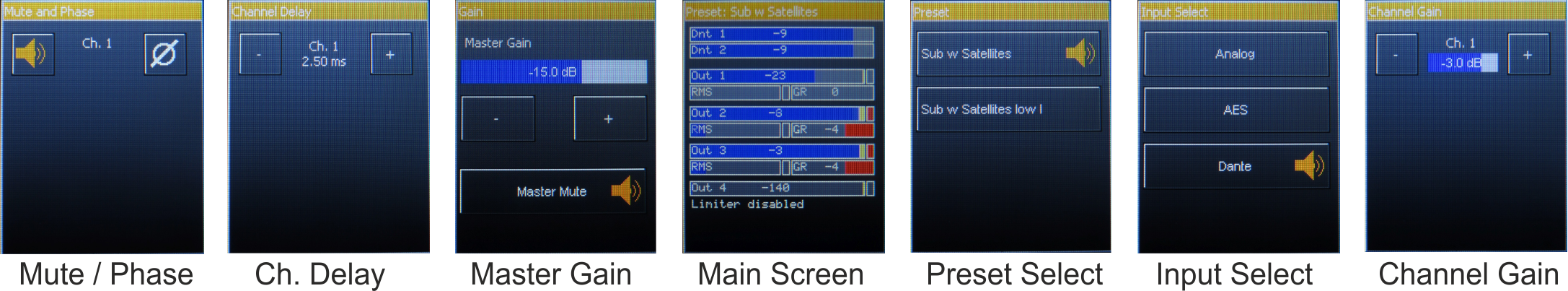
When the user navigates to a screen other than the Main Screen by swiping, the display returns to the Main Screen after 25s.
Switching Off the Display
Swiping down turns off the display.
Swiping up activates the display.
The state of the display is stored. If you turn off the display and power-cycle the device it starts normally with activated display but turns off the display after 25s.